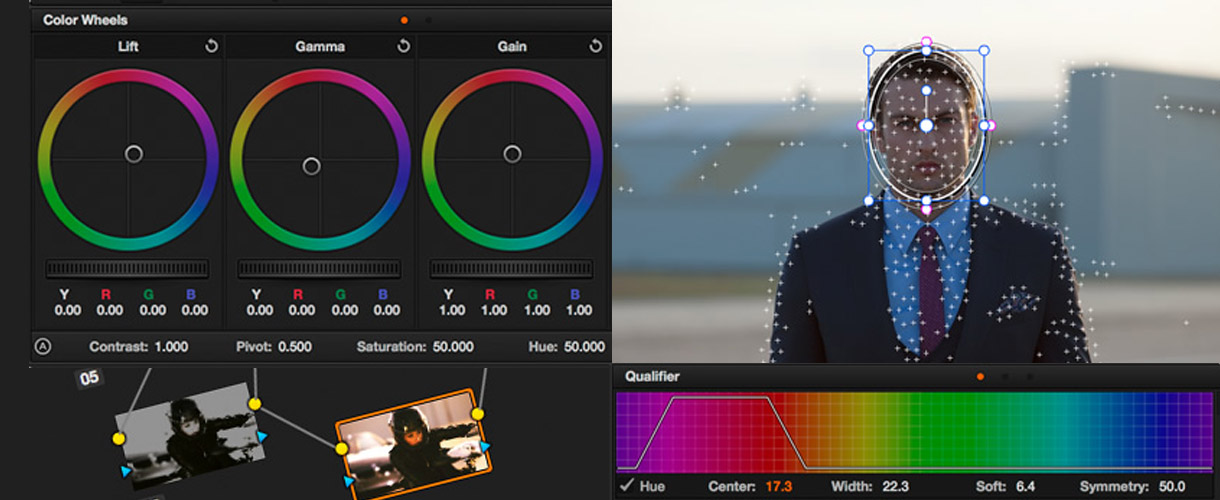DaVinci Resolve 11
DaVinci Resolve 11 combines the world’s most advanced color corrector with professional multi track editing, so now you can edit, color correct, finish and deliver all from one system! Davinci Resolve is completely scalable and resolution independent so it can be used on set, in a small studio or integrated into the largest Hollywood production pipeline! Only DaVinci Resolve features the creative tools, compatibility, speed and legendary image quality you need to manage your entire workflow, which is why it is the number one solution used on Hollywood feature films.
Unlimited Grades
DaVinci Resolve uses node based processing where each node can have color correction, power windows and effects. Nodes are similar to layers, but more powerful because you can join unlimited nodes sequentially or in parallel. That means you can combine grades, effects, mixers, keys and even plug-ins in any order to create limitless color effects and unique looks.
Grading from RAW Files
You get high quality debayer with highlight recovery, white balance, color space and gamma controls, along with adjustments for fine tuning exposure, color temperature, tint, sharpness and more so that you have virtually unlimited creative control over RAW images. Now you can take advantage of the full wide dynamic range of RAW images and pull the maximum detail out of the highlights, shadows, and mid tones in real time.
Image Stabilization and Tracking
DaVinci Resolve includes the world’s most powerful 3D tracker for locking Power Windows™ to on screen objects. Tracking is automatic so you don’t have to waste time generating keyframes. You can also use the tracker to stabilize images and clean up shots that would otherwise be unusable!
Automatic color match
Whether your footage was shot on film, video or is RAW, DaVinci Resolve’s new Color Match can automatically give you a primary base grade by analyzing shots containing standard color charts! Color Match lets you set the source gamma, target gamma and target color space for the chart used in your shot. Simply use the chip grid to identify the color chip chart and Resolve will automatically balance the images, even if they were shot on different cameras, under different lighting conditions and with different color temperatures!
Unique YRGB Color Space
All image processing within DaVinci Resolve is GPU based at the deepest 32 bit floating point quality and with YRGB color space. Deeper bit depths combined with YRGB control mean you get dramatically wider color correction range and can generate “looks” that simple NLE color correction cannot match. DaVinci’s YRGB processing means you can adjust the luminance gain without rebalancing the color of your whites, mids or blacks, so you’re not chasing the correction you’re aiming for!
Move Grades Between System
DaVinci Resolve can grade and finish projects that were started in Final Cut Pro X, Avid Media Composer, Adobe® Premiere Pro® CC and more! DaVinci Resolve also supports ASC color decision lists including full slope, offset, power and saturation metadata. As all CDL events are synchronized with EDL events you can import basic grading decisions made on other systems for final grading and delivery from within Resolve. DaVinci Resolve is more compatible with popular editing and grading systems than any other.